Indeed, while I found the AirPort Express's analog output somewhat disappointing sounding, I do feel that feeding my Levinson DAC with the hub's digital output sounds "okay." Quite good, in fact. While I bought an Apple AirPort Express to set up an IEEE802.11g Wi-Fi network for my Apple PowerBook and the PCs in my lab, along with those of wife and children, I found it useful to be able to include the he-man rig in my listening room in that network. I therefore dashed off a set of measurements.
Though the AirPort Express includes a lot of computer functionality for $129, I'll refer you to the computer magazines and the Web for that information. For sound, the AE outputs analog audio on a 3.5mm stereo minijack. At first glance, it doesn't appear to have a digital output, but at the innermost end of the 3.5mm jack is an optical S/PDIF transmitter. To use the AE in my system, I bought a $40 accessory kit made by Monster Cable that includes a 3.5mm-to-TosLink adapter cable, a 3.5mm jack-to-twin-RCA adapter cable and an extension AC cable.
First, it is important to note what the AE doesn't do. Whether you own a PC or a Mac, the AE works only with iTunes v4.6 or later and is limited to music files that iTunes can read; ie, 16-bit data only. These data, though, can be in any file format that iTunes recognizes, from lossy MP3s at the low-quality end of the spectrum to Apple Lossless and lossless AIF or WAV files at the high end. It is also important to note that the AE functions only at a 44.1kHz sample rate. When you play 32kHz or 48kHz data, iTunes sample-rate-converts the data in real time before sending it to the AE. I tried using the Nicecast utility for OSX ($40) to feed iTunes with 24-bit data and 88.2kHz data from the inexpensive but excellent Amadeus audio-editing program for OSX. High-speed files were played back at half speed and hi-rez data were truncated to 16 bits, according to RME's useful DigiCheck utility for the PC.
Some audiophiles have dissed the AirPort Express on the grounds that its digital output is not bit-accurate. However, I found that this was not the case, that the data appearing on the AE's digital output were identical in the original file. To check this, I compared a WAV file with a duplicate that I had captured on my PC from the AirPort Express's S/PDIF output. I used iTunes on my PowerBook playing a version of the file encoded with Apple Lossless Compression to feed data to the AE. The files were bit-for-bit identical, proving that the AirPort Express is transparent to the music data (as is ALC, for that matter).
One operational glitch that didn't affect my system to any significant extent but did do so for some readers was the fact that, as the AE doesn't have a local clock circuit, when the incoming data is interrupted, as it is when you change songs in iTunes, there is no longer a digital output to feed the DAC, which loses lock as a result. Both the Levinson and the Benchmark DACs that I use deal gracefully with the lost lock and are quick to unmute when the new song is sent to the AE. I therefore missed the fact that with some other DACs, the first seconds of a song might be cut off.
Provided you stick within its limitations and your DAC can cope with its digital output switching off at the end of songs, the combination of iTunes and an AirPort Express provides an easy way to pipe CD-quality music around your home. Looking at the performance of its analog output, the maximum output level was 1.53V, 2.3dB lower than the CD standard's 2V, and the AE inverted signal polarity. The output impedance was a usefully low 15 ohms across the audioband. The frequency response (fig.1) indicated a small boost in the extreme bass and an equally small rolloff in the top audio octave; neither should be audible. Channel balance was within ±0.05dB, though channel separation (not shown) was a little disappointing, at 60dB at 1kHz, worsening to 35dB at 20Hz, presumably due to a too-high power-supply impedance at low frequencies. Separation was a good 90dB at and above 10kHz, however.
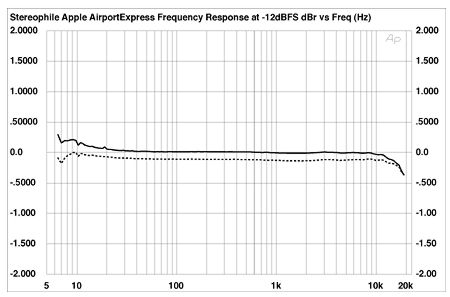
Fig.1 Apple AirPort Express, frequency response at –12dBFS into 100k ohms (right channel dashed, 0.5dB/vertical div.).
Fig.2 shows the spectrum of the AE's output while it decoded dithered 16-bit data representing a 1kHz tone at –90dBFS. The peak correctly touches the –90dB line, and while a trace of second and third harmonic can be seen, the noise floor is generally smooth. A blip at 60Hz is evident in the left-channel trace, presumably due to magnetic injection from the supply—remember that the AE's digital and analog circuits are all crammed into the wall-wart packaging—but this is still very low in level. Extending the measurement bandwidth to 200kHz (not shown) revealed a gently rising noise floor above the audioband due to the DAC's noiseshaping, but this is moderate in level.
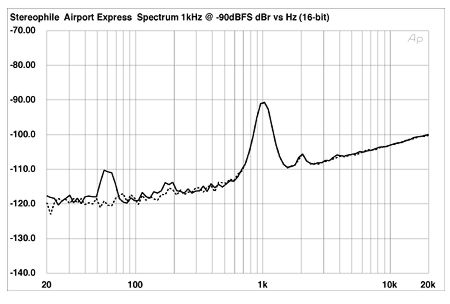
Fig.2 Apple AirPort Express, 1/3-octave spectrum of dithered 1kHz tone at –90dBFS, with noise and spuriae, 16-bit data (right channel dashed).
The AE's noise floor is somewhat higher in level than is possible from a 16-bit component. This interferes with what would otherwise be a good linearity-error plot (fig.3) and obscures the waveform of an undithered sinewave at –90.31dBFS (fig.4). (See fig.4 in the Musical Fidelity X-DACV3 review elsewhere in this issue for a perfect rendition of this signal.)
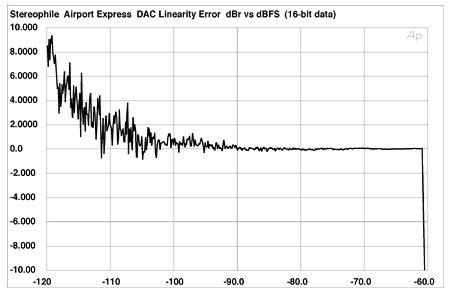
Fig.3 Apple AirPort Express, right channel departure from linearity, 16-bit data (2dB/vertical div.).
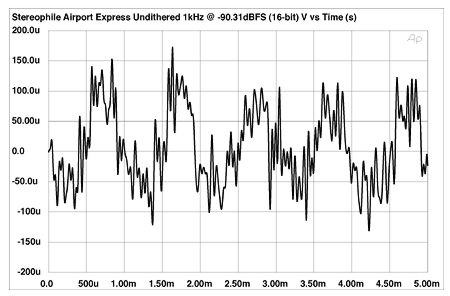
Fig.4 Apple AirPort Express, waveform of undithered 1kHz sinewave at –90.31dBFS, 16-bit data.
Harmonic distortion on a full-scale tone was moderately low (fig.5), at 0.011%, with the third harmonic the highest in level. Note that the fifth and seventh harmonics (circled in blue) make an appearance, though these are probably low enough in level not to affect sound quality. The second harmonic increasingly became dominant at lower levels. Intermodulation performance was only fair, with the 1kHz difference component resulting from an equal mix of 19kHz and 20kHz tones lying at –60dB (0.1%), and many higher-order spuriae evident (fig.6).
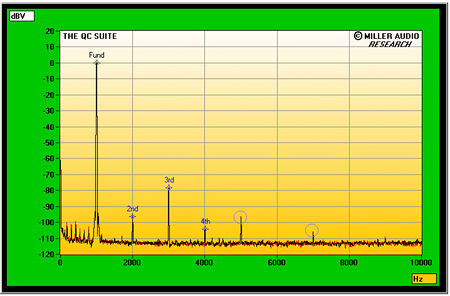
Fig.5 Apple AirPort Express, spectrum of 1kHz sinewave, DC–1kHz, at 0dBFS into 4k ohms (linear frequency scale).
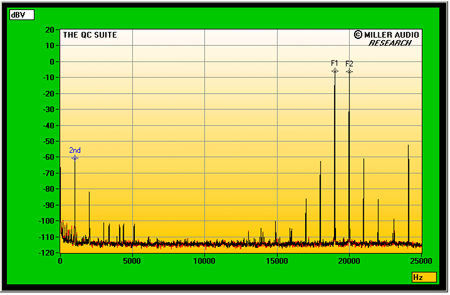
Fig.6 Apple AirPort Express, HF intermodulation spectrum, DC–25kHz, 19+20kHz at 0dBFS into 4k ohms (linear frequency scale).
The AirPort Express stumbled when it came to its measured jitter performance—hardly surprising, considering it has to derive its 44.1kHz word clock from an asynchronous, probably encrypted datastream. Feeding it the diagnostic 16-bit data compiled by the late Julian Dunn over the ether from a PC running iTunes, the level of word-clock jitter in the AE's analog output was a very high 2.4 nanoseconds (2400 picoseconds). As can be seen from a high-resolution spectral analysis of the analog output signal (fig.7), most of the jitter comes from a series of low-frequency sidebands between ±11Hz and ±100Hz (purple markers "1"–"13") surrounding the high-level tone at exactly one quarter the sample rate. Other strong sidebands are present at ±1kHz and its harmonics (purple "24" and "33"). Two pairs of relatively strong data-related sidebands can also be seen (red "14" and "18"), and the noise floor is about 8dB higher than the best 16-bit components I have measured.
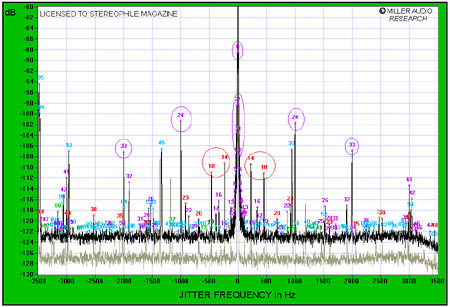
Fig.7 Apple AirPort Express, high-resolution jitter spectrum of analog output signal (11.025kHz at –6dBFS sampled at 44.1kHz with LSB toggled at 229Hz). Center frequency of trace, 11.025kHz; frequency range, ±3.5kHz. Grayed-out trace is spectrum of Musical Fidelity X-DACV3's analog output taken under identical circumstances with it driven by the AirPort Express's S/PDIF digital output via 6' Monster TosLink.
However, this performance becomes moot when the AE's digital output is used. The grayed-out trace in fig.7 shows a similar spectral analysis of the Musical Fidelity X-DACV3's analog output while it was driven by the AirPort Express via the Monster TosLink cable. The noise floor has dropped by 4–5dB, the word-clock jitter to a respectably low 258ps, which is actually better than the case with the standalone D/A processor driven directly by my PC's S/PDIF output (provided by an RME PCI card).
Considering that the AirPort Express's analog output is basically a freebie function added to a computer Wi-Fi hub, jitter aside, its measured performance is quite good. The beauty of this unassuming component, however, is its S/PDIF data output, which allows the AirPort Express to assume a respectable role in a true high-end audio system.
- Log in or register to post comments

This is a fine device for hardly any money but set-up under Win7, when adding to a pre-existing network, is not as straight forward as you make it seem. The ten minutes I expected to commit turned into 2 hours and the instruction book is USELESS in helping out. You'll need to connect the AE directly to your wireless hub and set it up manually. Apple could have put this in the instructions.
PS: you can get the miniplug-to-toslink cable at radioshack for $19.99.

The AirPort Utility under Windows 7 Professional is a fast, small footprint installation. The utility offers a Wizard to lead you through your installation scenario or a Manual Setup. I used the Wizard to "Join a Wireless Network". This is where AirPort Express connects to your audio system with the audio cable and functions as a WiFi receiver, rather than an router or access point. I was streaming audio from my iPad and Windows 7 iTunes PC within minutes. I have old but fairly good audio system. I will be looking into getting a external DA converter . . Im not sure the sound is as good as it could be.
Re: Setup Issues . . . If you read amazon reviews on any WiFi periperals, the user reviews on any device setup are all over the map. Sometimes there are actual technical issues, but more often it is user confusion for lack of understanding of IP networks or coping with the inherent range/signal/throughput limitations of WiFi in a home.
I have only had AirPort Express for 1 day. An issue that it may have that I haven't really explored . . it seems to become unavailable to my PC or iPad if it has just been sitting without being used for a few hours. I have had to reboot it to get it back on-line.
Sortof related to all this . . I just setup iTunes Match. We have a lake home and my iTunes music at the lake is orphaned from from iTunes at home. With iTunes Match music I add at the lake or at the home can now be played at either location. There is nothing I have to do . . the two PCs are automatically synced.

Unlike JA, I'm not, personally, interested in integrating my stored digital music with my primary audio, which is a modest analogue playback system (Music Hall MMF 2.2 LE, Pro-Ject Ph Box Mk II, Cambridge Audio Azur 340 A, PSB Alpha A/V). My music listening room and computer room are seperate and I really don't mind keeping them that way. What I would like to achieve is satisfactory, budget, "listen while I work" sound from my iPod/Mac mini/Time Capsule digital music files storage devices. How should a rank novice, such as I am, go about achieving this with an emphasis placed on low cost of execution?

For information, a french company called DB System build a system based on airport express. They build a server call LaRosita since more five year and i use it since more 3 years. Since i have it ( LaRosita "Beta" ) i can't listen cd or other source except Vinyle.
You can look product and read about it here ! it's very interesting to understand why LaRosita work much more better than a simple airport express !!
'무선-블루투스-스마트-PC > 미니-PC파이-올인원' 카테고리의 다른 글
| 마란츠 marantz na6005 해외 사용기 찾아보기 (0) | 2016.01.19 |
|---|---|
| 스타일오디오 페리도트3 DAC (2016 신상) (0) | 2016.01.18 |
| 크롬캐스트 오디오 / 네트워크 플레이를 위한 해답!!(24bit/96kHz 지원) (0) | 2016.01.14 |
| 마란츠 NA6005 네트워크 플레이어 사용기 (0) | 2016.01.11 |
| 네트워크 플레이어 고르기. (0) | 2016.01.11 |
| 투애니 TD 192 , 뮤질랜드 MD11 , 티악 UD H01 사용기 모음 (0) | 2014.10.29 |
| 네트워크 플레이 어떻게 할까? 에어플레이 upnp pc파이 어떻게 구성할까? (1) | 2014.10.28 |
| 에어플레이를 위한 아이폰/아이패드 앱 (0) | 2014.10.28 |
| ‘무선 음악 여행 어때?’ 에어플레이 집중탐구 (0) | 2014.10.28 |
| 캐럿 루비2 커스텀 VS 루비2 VS 페리도트2 스펙비교 (0) | 2014.10.27 |


